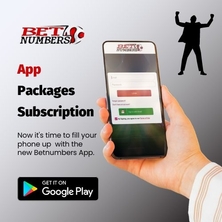You can find The matches that change form their starting odds.
How do I subscribe?
How do I subscribe?
The subscription to our services become exclusively through our official app, which is available through Google Play and you will find it by following the link.
https://play.google.com/store/apps/details?id=info.betnumbergr
Subscription is completed after specific steps.
Step 1
Download the app to your device (mobile or tablet).
Step 2
Fill in your details on the registration form.
Step 3
At this point you should check your email inbox or spam, where you will need to click on the link that was sent to you to confirm the email account you completed in the immediately preceding Step.
* Without the confirmation of your email, it’s not possible to proceed and sign up to our services and purchasing one of our packages.
Step 4
After confirming your email, you can choose from the main menu of our application the package you are interested in subscribing to. We offer monthly and weekly packages.
Step 5
Having chosen the package you are interested in, you can purchase it directly through the application. The available payment methods are the payment methods Google offers in your country.
* Make sure the email you purchase the package through Google is the same email you used when signing up for the app. Otherwise you will be charged and you will not have access to our services.
Step 6
Having completed the purchase of the package you are interested in you don’t need to send us email with your payment receipt. After purchase, you gain direct access to the forecasts we offer through the package you have selected.
From the main menu of the application, in the column "Tips" you can see our forecasts daily.
* You can see the forecasts for all the packages we offer daily through the app. We do not send forecasts by email or by mobile message.
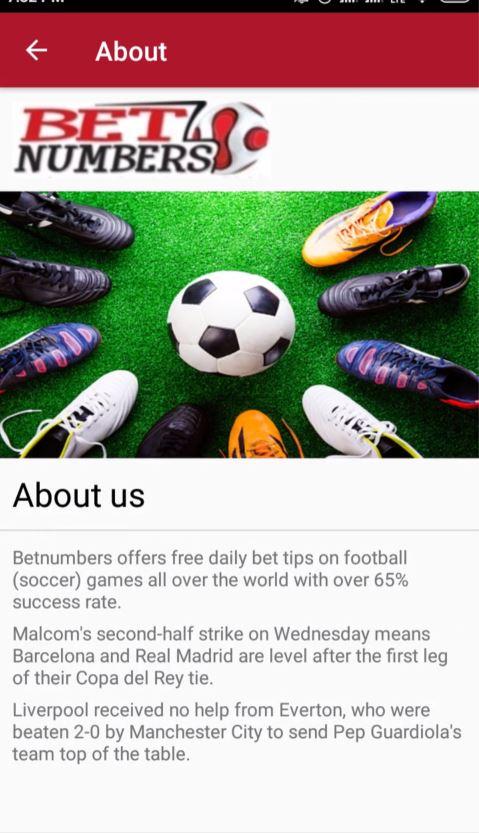 |
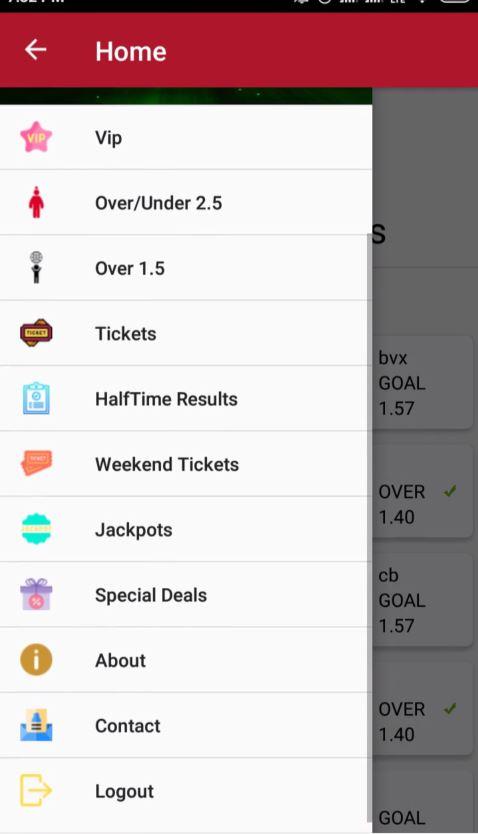 |
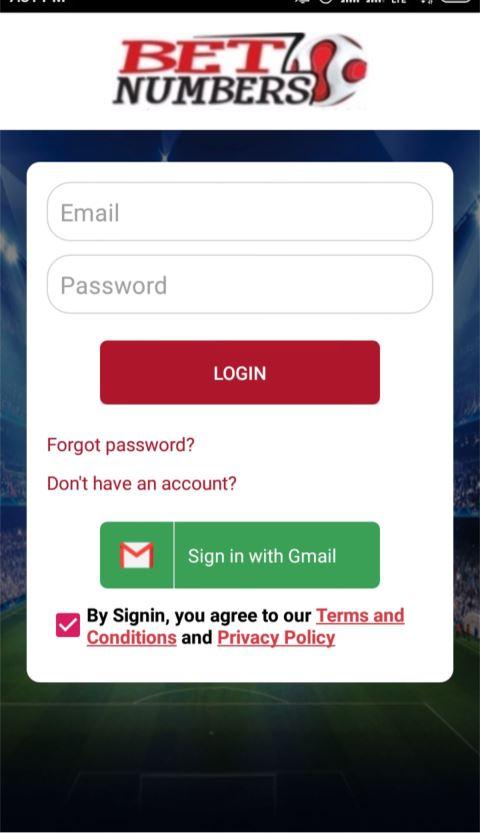 |
| |
|
|
|
|
|
|
|||